The ReaderWriterLockSlim class is used to protect a resource that is read by multiple threads and written to by one thread at a time.
The class exists in the desktop FCL, but is noticeably absent from the Silverlight FCL. To readily support both platforms, some time ago,
I incorporated the open-source mono implementation of the ReaderWriterLockSlim class into the Silverlight version of my core library,
which is downloadable from http://calcium.codeplex.com/SourceControl/list/changesets
ReaderWriterLockSlim is a light-weight alternative to the Monitor class, for providing for concurrency.
I say light-weight because the Monitor class only provides for exclusive access; where only a single thread can enter, regardless of the kind of operation.
The Monitor class, however, has an advantage: its syntax can be simplified using the lock statement, as shown in the following code snippet:
System.Object resourceLock = new System.Object();
System.Threading.Monitor.Enter(resourceLock);
try
{
DoSomething();
}
finally
{
System.Threading.Monitor.Exit(resourceLock);
}
Which is equivalent to the following, when using a lock statement:
lock (x)
{
DoSomething();
}
Using the lock statement means that we never get caught out forgetting to exit the lock, which could lead to a thread being blocked indefinitely.
No such baked-in infrastructure exists for the ReaderWriterLockSlim.
So, I’ve created a number of extension methods to simulate the lock statement for the ReaderWriterLockSlim.
Using Extension Methods to Simulate Lock Syntax
If you’ve used the ReaderWriterLockSlim a lot, you’ll know that mismatching Enter and Exit calls can be easy to do, especially when pasting code.
For example, in the following excerpt we see how a call to enter a write protected section of code is mismatched with a call to exit a read section:
ReaderWriterLockSlim lockSlim = new ReaderWriterLockSlim();
try
{
lockSlim.EnterWriteLock();
DoSomething();
}
finally
{
lockSlim.ExitReadLock();
}
This code will result in a System.Threading.SynchronizationLockException being raised.
The extension methods that have been written, allow a Func or an Action to be supplied, which will be performed within a try/finally block.
The previous excerpt can be rewritten more concisely as:
ReaderWriterLockSlim lockSlim = new ReaderWriterLockSlim();
lockSlim.PerformUsingWriteLock(() => DoSomething);
In the downloadable code I have included a unit test to demonstrate how the ReaderWriterLockSlim extension methods are used, (see Listing 1).
Listing 1. LockSlimTests Class
[TestClass]
public class LockSlimTests : SilverlightTest
{
readonly static List<string> sharedList = new List<string>();
[TestMethod]
public void ExtensionsShouldPerformActions()
{
ReaderWriterLockSlim lockSlim = new ReaderWriterLockSlim();
string item1 = "test";
// Rather than this code:
// try
// {
// lockSlim.EnterWriteLock();
// sharedList.Add(item1);
// }
// finally
// {
// lockSlim.ExitWriteLock();
// }
// We can write this one liner:
lockSlim.PerformUsingWriteLock(() => sharedList.Add(item1));
// Rather than this code:
// string result;
// try
// {
// lockSlim.EnterReadLock();
// result = sharedList[0];
// }
// finally
// {
// lockSlim.ExitReadLock();
// }
// We can write this one liner:
string result = lockSlim.PerformUsingReadLock(() => sharedList[0]);
Assert.AreEqual(item1, result);
string item2 = "test2";
// Rather than this code:
// try
// {
// lockSlim.EnterUpgradeableReadLock();
// if (!sharedList.Contains(item2))
// {
// try
// {
// lockSlim.EnterWriteLock();
// sharedList.Add(item2);
// }
// finally
// {
// lockSlim.ExitWriteLock();
// }
// }
// }
// finally
// {
// lockSlim.ExitUpgradeableReadLock();
// }
// We can write this:
lockSlim.PerformUsingUpgradeableReadLock(() =>
{
if (!sharedList.Contains(item2))
{
lockSlim.PerformUsingWriteLock(() => sharedList.Add(item2));
}
});
// Rather than this code:
// try
// {
// lockSlim.EnterReadLock();
// result = sharedList[1];
// }
// finally
// {
// lockSlim.ExitReadLock();
// }
// We can write this:
result = lockSlim.PerformUsingReadLock(() => sharedList[1]);
Assert.AreEqual(item2, result);
}
}
The result of executing this test is shown in Figure 1.
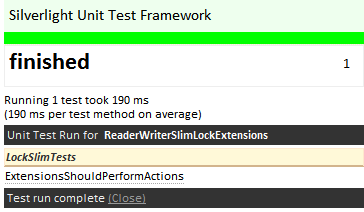
Figure 1. Result of running the ReaderWriterLockSlimExtension tests.
The ReaderWriterLockSlimExtensions accept a simple Action or a Func to return value, and take care of calling the appropriate Enter and Exit methods, inside a try/finally block, (see Listing 2).
Listing 2. ReaderWriterLockSlimExtensions Class
public static class ReaderWriterLockSlimExtensions
{
public static void PerformUsingReadLock(this ReaderWriterLockSlim readerWriterLockSlim, Action action)
{
ArgumentValidator.AssertNotNull(readerWriterLockSlim, "readerWriterLockSlim");
ArgumentValidator.AssertNotNull(action, "action");
try
{
readerWriterLockSlim.EnterReadLock();
action();
}
finally
{
readerWriterLockSlim.ExitReadLock();
}
}
public static T PerformUsingReadLock<T>(this ReaderWriterLockSlim readerWriterLockSlim, Func<T> action)
{
ArgumentValidator.AssertNotNull(readerWriterLockSlim, "readerWriterLockSlim");
ArgumentValidator.AssertNotNull(action, "action");
try
{
readerWriterLockSlim.EnterReadLock();
return action();
}
finally
{
readerWriterLockSlim.ExitReadLock();
}
}
public static void PerformUsingWriteLock(this ReaderWriterLockSlim readerWriterLockSlim, Action action)
{
ArgumentValidator.AssertNotNull(readerWriterLockSlim, "readerWriterLockSlim");
ArgumentValidator.AssertNotNull(action, "action");
try
{
readerWriterLockSlim.EnterWriteLock();
action();
}
finally
{
readerWriterLockSlim.ExitWriteLock();
}
}
public static T PerformUsingWriteLock<T>(this ReaderWriterLockSlim readerWriterLockSlim, Func<T> action)
{
ArgumentValidator.AssertNotNull(readerWriterLockSlim, "readerWriterLockSlim");
ArgumentValidator.AssertNotNull(action, "action");
try
{
readerWriterLockSlim.EnterWriteLock();
return action();
}
finally
{
readerWriterLockSlim.ExitWriteLock();
}
}
public static void PerformUsingUpgradeableReadLock(this ReaderWriterLockSlim readerWriterLockSlim, Action action)
{
ArgumentValidator.AssertNotNull(readerWriterLockSlim, "readerWriterLockSlim");
ArgumentValidator.AssertNotNull(action, "action");
try
{
readerWriterLockSlim.EnterUpgradeableReadLock();
action();
}
finally
{
readerWriterLockSlim.ExitUpgradeableReadLock();
}
}
public static T PerformUsingUpgradeableReadLock<T>(this ReaderWriterLockSlim readerWriterLockSlim, Func<T> action)
{
ArgumentValidator.AssertNotNull(readerWriterLockSlim, "readerWriterLockSlim");
ArgumentValidator.AssertNotNull(action, "action");
try
{
readerWriterLockSlim.EnterUpgradeableReadLock();
return action();
}
finally
{
readerWriterLockSlim.ExitUpgradeableReadLock();
}
}
}
The ArgumentValidator class is present in my base library. Calls to its AssertNotNull can be replaced with a null check, and if null throw an ArgumentNullException.
If you’d like the code for the ArgumentValidator etc., you can find it in the Core class library in the source available at http://calcium.codeplex.com/SourceControl/list/changesets
Conclusion
In this post we have seen how extension methods can be used to ensure that the ReaderWriterLockSlim class is correctly exited after a thread critical region.
This avoids the problem of mismatched Enter and Exit calls, which can result in exceptions and indefinite blocking.
I hope you have enjoyed this post, and that you find the code and ideas presented within it useful.
Download code: ReaderWriterLockSlimExtensions.zip (1.14 mb)