Introduction
Codon FX is a cross-platform framework for building maintainable applications. I use it for all of my .NET based applications.
Codon is built on .NET Standard and uses platform specific assemblies to support various platforms including UWP. Codon has no references to third-party libraries, keeping it light-weight and free from version conflicts. There is, however, nothing preventing you from enriching Codon with your own custom services tailored for a particular platform.
There are various services that can be easily swapped out using Codon’s IoC infrastructure. One such service is Codon’s dialog service (Codon.Services.IDialogService), which is used to display various dialogs to the user, or to ask the user a question, or to display toast notifications. Currently, there’s an implementation of IDialogService for UWP, WPF, and Xamarin Android/iOS/Forms.
There are several Codon services that I find indispensable when building apps. IDialogService is one of these. Being able to quickly ask the user a question or display a message is such a common use case. I couldn’t bear not having a cross-platform dialog service at my fingertips; having to rely on building a platform specific dialog for each interaction would slow down development considerably.
The UWP implementation of the IDialogService, however, relies on the UWP toast API, which places toast notifications adjacent to the Windows Status bar. This isn’t optimal considering that the notification is not front and center while your app is in the foreground, and displaying toasts down in the status area while your app is in the foreground is generally frowned upon.
We can improve the way toasts are displayed for UWP apps by creating a custom IDialogService, inheriting from the UWP DialogService, and overriding its toast related methods. In this article you see how to achieve that, along with leveraging the UWP Community Toolkit’s InAppNotification API to display in-app notifications.
All of Codon’s services and many of its other components are designed to be replaceable. If you don’t like the way something works, or you want to provide enhancements to a component, there’s nothing stopping you from swapping it out with your own implementation. For example, want to change how logging is performed? Substitute in your own ILog implementation. All of Codon’s logging will utilize your ILog implementation.
Creating a Custom Dialog Service
To create a custom UWP IDialogService implementation, begin by using the NuGet package manager to reference the package Codon.Uwp. This package brings in Codon’s .NET Standard core library and a UWP platform specific library.
While you’re at it, use the NuGet package manager to reference the UWP Community Toolkit package named Microsoft.Toolkit.Uwp.UI.Controls.
Once you’ve referenced Codon, you can take the default IDialogService implementation for a spin by using the following:
bool userHitOkay = await Dependency.Resolve<IDialogService>()
.AskOkayCancelQuestionAsync("Would you like to continue?");
Here we resolve the IDialogService from the IoC container using the static Dependency.Resolve method.
The IDialogService implementation has an awaitable AskOkayCancelQuestion method that returns true
if the user clicks/taps okay; false otherwise. There are a bunch of other useful methods that I use a lot
when I’m building apps. The most frequently used is the good ol’ ShowMessageAsync method. Though, I especially like the AskQuestionAsync method, that lets you pass in a question object. For example, here’s one I use in Surfy Browser for Windows Mobile and Android:
var question = new TextQuestion(string.Empty)
{
DefaultResponse = string.Empty,
Caption = AppResources.AppBar_MenuItem_FindOnPage,
InputScope = InputScopeNameValue.Text
};
var questionResponse = await DialogService.AskQuestionAsync(question);
Here I create a TextQuestion object that defines a caption to display on a dialog (“Find on Page”), a default value to place in the text box, and even an input scope value, which determines the soft input panel keyboard. Figure 1. shows the dialog displayed within Surfy Browser on Android.
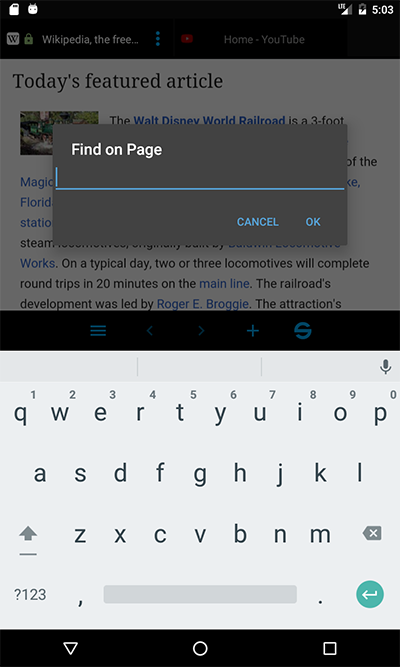
Leveraging the UWP Community Toolkit
Let’s turn our attention back at the task at hand: changing the toast notification behavior of the IDialogService implementation.
The UWP Community Toolkit contains an in-app notification component. You use it by placing an instance of Windows.UI.Xaml.Controls.ContentControl.InAppNotification on your page or control, as shown in Listing 1.
Listing 1. Using the InAppNotification on a Page
<Page
x:Class="Outcoder.Foo.MainPage"
xmlns="http://schemas.microsoft.com/winfx/2006/xaml/presentation"
xmlns:x="http://schemas.microsoft.com/winfx/2006/xaml"
xmlns:d="http://schemas.microsoft.com/expression/blend/2008"
xmlns:mc="http://schemas.openxmlformats.org/markup-compatibility/2006"
xmlns:controls="using:Microsoft.Toolkit.Uwp.UI.Controls"
mc:Ignorable="d">
...
<controls:InAppNotification x:Name="InAppNotification" />
...
</Page>
While I’m not so keen on the approach that InAppNotification takes, in that I’d prefer to see the control live independently from the page, placed dynamically in the visual tree, for this example I’m going to live with it.
With the InAppNotification element on the page you can then call the InAppNotification’s Show method; passing in the text to display and the duration before it is hidden again.
What we are going to do is pass the InAppNotification object to a custom IDialogService.
The next step is to subclass Codon’s UWP DialogService. See Listing 2.
We override the ShowToastAsync method of the base DialogService class. Our new CustomDialogService depends on an instance of the InAppNotification class. Without it, it can’t display notifications and the CustomDialogService falls back to the default behavior.
Listing 2. CustomDialogService Class
public class CustomDialogService : DialogService
{
public InAppNotification InAppNotification { get; set; }
public uint ToastHideMS { get; set; } = 3000;
public override Task<object> ShowToastAsync(ToastParameters toastParameters)
{
if (InAppNotification != null)
{
int hiddenMS = 0;
if (toastParameters.MillisecondsUntilHidden.HasValue)
{
hiddenMS = toastParameters.MillisecondsUntilHidden.Value;
}
InAppNotification.Show(toastParameters.Caption?.ToString(),
hiddenMS > 0 ? hiddenMS : (int)ToastHideMS);
return Task.FromResult(new object());
}
return base.ShowToastAsync(toastParameters);
}
}
The CustomDialogService InAppNotification property is populated in the MainPage’s code-beside file. See Listing 3.
Listing 3. MainPage Excerpt
public sealed partial class MainPage : Page
{
public MainPage()
{
this.InitializeComponent();
DataContext = ViewModel = Dependency.Resolve<MainViewModel, MainViewModel>(true);
Loaded += HandleLoaded;
var dialogService = (CustomDialogService)Dependency.Resolve<IDialogService>();
dialogService.InAppNotification = InAppNotification;
}
...
}
NOTE: If you’re concerned about testability because we are tying the
InAppNotificationcomponent to theIDialogServiceimplementation, set your mind at ease. There exists aCodon.DialogModel.MockDialogServiceclass within the Codon’s core library, specifically designed for testing purposes. You can register it with the IoC container, instead of yourCustomDialogServicewhen your unit-test project is launching, as demonstrated:
Dependency.Register<IDialogService>(new MockDialogService());
Likewise, to register your CustomDialogService for non-unit-testing configurations, place the following somewhere in your app’s startup code:
Dependency.Register<IDialogService>(new CustomDialogService());
Passing an instance of the CustomDialogService class to the Register method causes a singleton mapping to be created; that instance will be returned from all requests to Resolve<IDialogService>.
NOTE: If you have multiple pages or views, you’ll need to assign the
InAppNotificationobject to theCustomDialogServicewhen the view becomes visible. I’m not happy with that approach. As I mentioned above, I’d like to see theInAppNotificationcomponent placed dynamically in the visual tree so it is not dependent on being explicitly defined for each page or control.
Conclusion
In this post you’ve seen how to supplant Codon’s IDialogService implementation, with a custom implementation that leverages the UWP Community Toolkit’s InAppNotification component, to display in-app toast messages. You also saw how Codon’s services and components can be replaced to provide new capabilities. Codon is a zero-dependency framework. There are no references to third party libraries, keeping it light-weight and free from version conflicts. There is, however, nothing preventing you from enriching Codon with your own custom services tailored for a particular platform.
You can download the source code for this article from the Codon Samples repository on GitHub.
I hope you find this post useful. Have a great day!